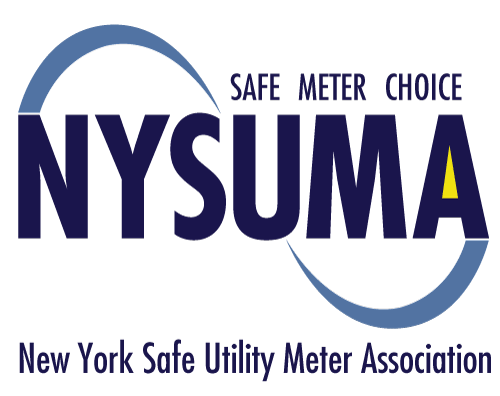Health issues like headaches, heart palpitations, tinnitus, insomnia, tingling extremities, intestinal distress and more, may be due to your exposure to Electro Magnetic Fields (EMF) radiation.
Below are some useful tips for limiting your exposure to EMF's:
1. Check your utility meter. Is it digital or analog? Click on www.nysuma.org for pictures. If you have a digital (AMR, ERT, "smart") meter; stay away from it, contact your utility and request an analog meter. File a complaint with the New York State Public Service Commission.
2. Use power strips with built in on/off switches for TV’s, Wi-Fi routers and modems. Turn them off at night. It only takes a few seconds for everything to reboot once they are turned back on. You can eliminate Wi-Fi routers and instead use Ethernet cables for computer hook-ups.
3. Hire an electrician to remove all dimmer switches.
4. Remove cordless DECT landline phones. Replace them with non-cordless landline telephones.
5. Purchase a transistor radio - use it all the way to the left of the AM dial to test CFL and LED bulbs for EMF radiation emissions. Remove all bulbs that cause static on the radio.
6. Do not use or store cell phones directly against your body.
7. Turn off cell phones at night.
8. Test for dirty electricity on the household wiring by purchasing a Stetzer meter. If warranted buy Stetzer Filters.
9. Do not sleep with an electric clock plugged in next to sleeping area.
10. Some air filters have bluetooth capacity. Either unplug or eliminate them.
11. Unplug washing machine and dryer when not in use. They may transmit signals when plugged in, both on and off.
12. Go to the “Solutions” page at www.electricalpollution.com for helpful information.
13. Learn more about electronic utility meter hazards here.